When Apple launched the iMessage app, its goal was to encourage messaging across its devices. The company allowed developers to create messaging apps and host them in the iMessage App Store. Developers with existing apps were allowed to add extensions to them. The app sends messages via Wi-Fi or cellular data. Today, there are hundreds of iMessage apps hosted on the Apple Store. Some allow sending GIFs, music, games, and anything that users can think about. The options users can choose from are many, but here are the 9 best.
- Animoji Studio
Animoji Studio is one of the best iMessage apps that let users record animoji videos. It allows them to personalize them and share them with people in their circles. The advantage of the app is that it allows you to record outside of messages. It uses an iPhone’s camera and mic to record facial movements. The app then transforms them into animoji expressions. It lets users add sound or music for customizations before sharing them as animoji messages.
- Circle Pay
Circle Pay lets users request to be paid for services offered or goods sold. It is the best iMessage app for iPhone that lets users save on transaction charges. They can also receive payment requests from people around the world. All that the user needs to do is get the other person’s number. The advantage of this app is that no party incurs a processing fee. Users send or receive money with no fee.
iMessage apps are a good option when you need to send messages and protect privacy. It encrypts messages and syncs effortlessly with all Apple devices. There are some user problems you might experience with this app. They include iMessage not working or iMessage not syncing on Mac. A bad internet connection could cause this. The user might have forgotten to allow syncing on both devices. If only one device is tapped on for syncing, the texts not syncing error may appear. All that you might need is to close the app and launch it. Ensure both devices are activated and have an internet connection.
- YouTube
YouTube developed an iMessage extension to allow users to share their favorite videos. The extension lets users use native YouTube features to message. When a user thinks about watching a video with friends, this extension makes it possible. They just need to select the people they want to watch with. At the touch of a button, it shares videos in an instant.
- Microsoft OneDrive
When people think about the largest document store, probably OneDrive comes into their mind. It is one of the iMessage apps that has simplified document sharing the most. Furthermore, this app lets users share anything. They could share photos, designs, reports, and dozens of document types. The process is simple.
- Open OneDrive and Sign in.
- Open the platform’s iMessage app.
- Select the folders/documents to share.
- Add the relevant message and send it.
- TinyPoll
TinyPoll is all about instant micro polls for quick ideas. It lets people connect and send messages to ask for opinions. The sender might want to know which places to visit or colleges to go to. They might want to compare products based on quick poll responses from users. It is easy to customize polls and add an iMessage widget to make it engaging.
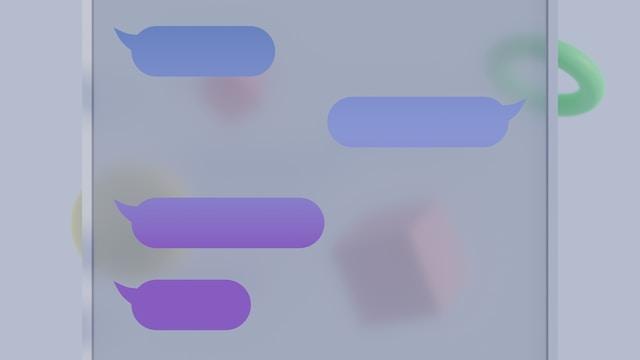
Image credit: Unsplash
- Genius
Genius is an iMessage extension developed for entertainment. It lets users create lyrics and share them as messages. The platform contains one of the largest music collections including beats, lyrics, and photos. Users share their compositions and collections. If they can’t find specific lyrics, they can request other users to message them.
- Truth Truth Lie
Truth Lie was created to keep users engaged in a game-like experience. The idea behind the app is for users to create two true clips and a lie. They then rearrange them and share them as messages. The recipients then play the game to discover which ones are true and which are lies. If a user doesn’t want to create videos, they can type plain messages. They let the recipient guess which message is a lie.
- Google Maps
Google Maps lets users share locations as messages. It’s useful when someone is traveling and wants others to know their whereabouts. Uses just need to open the app and locate their coordinates. When they tap on the share icon, Google Maps creates a pin with the exact location. It can be used to give visitors directions to a place.
- Giphy
Giphy is for making conversations spicy and entertaining. It lets users create stunning GIFs for sharing. They can create them from photos or videos using the GIF maker. Once complete, the user just right-clicks on the GIF and shares across platforms. They can also use their messaging feature to share them.
Final Thought
Apple’s iMessage app is considered a secure platform compared to other platforms. It sends encrypted messages to enhance privacy. The platform is only for iMessage apps. Apple allows developers to create new iMessage apps or extensions and add them to the platform. They include apps for emoji, messages, music, and many more. They offer users the most personalized way to send or receive messages. iMessage works with all Apple devices and can be synced across them.

